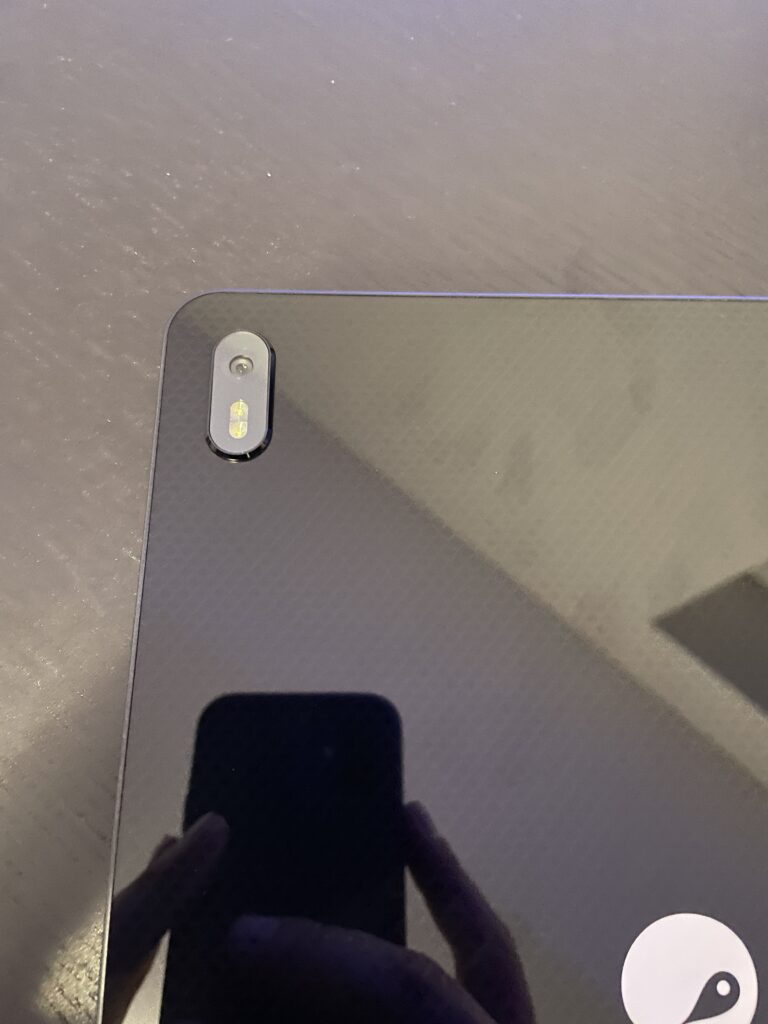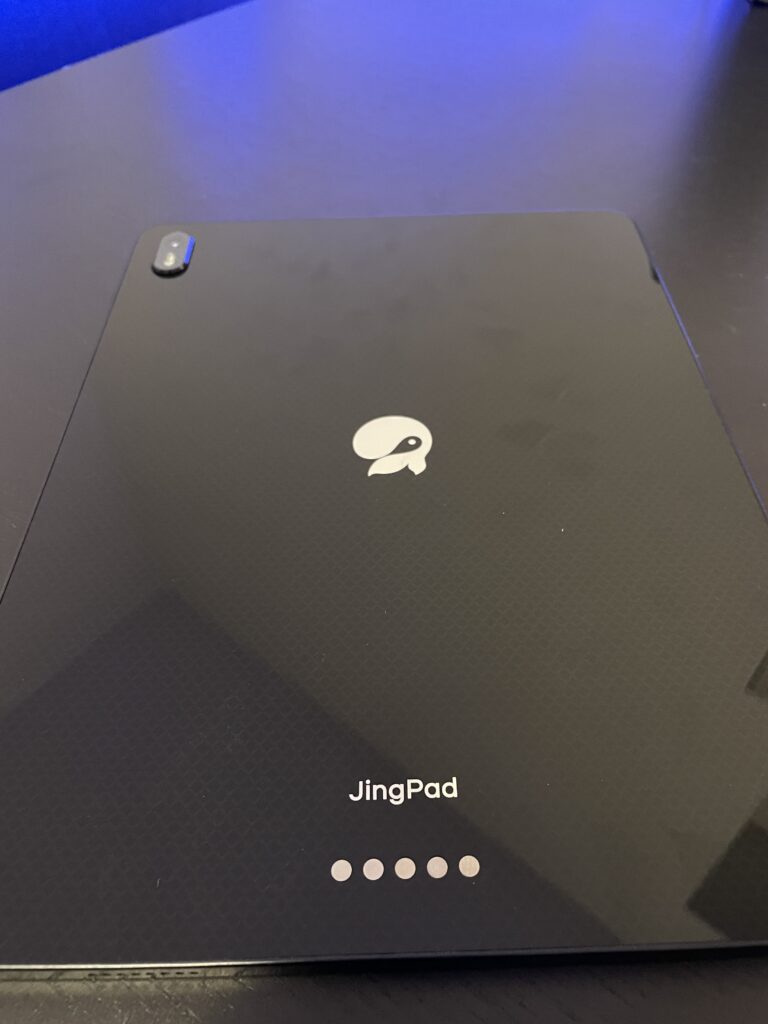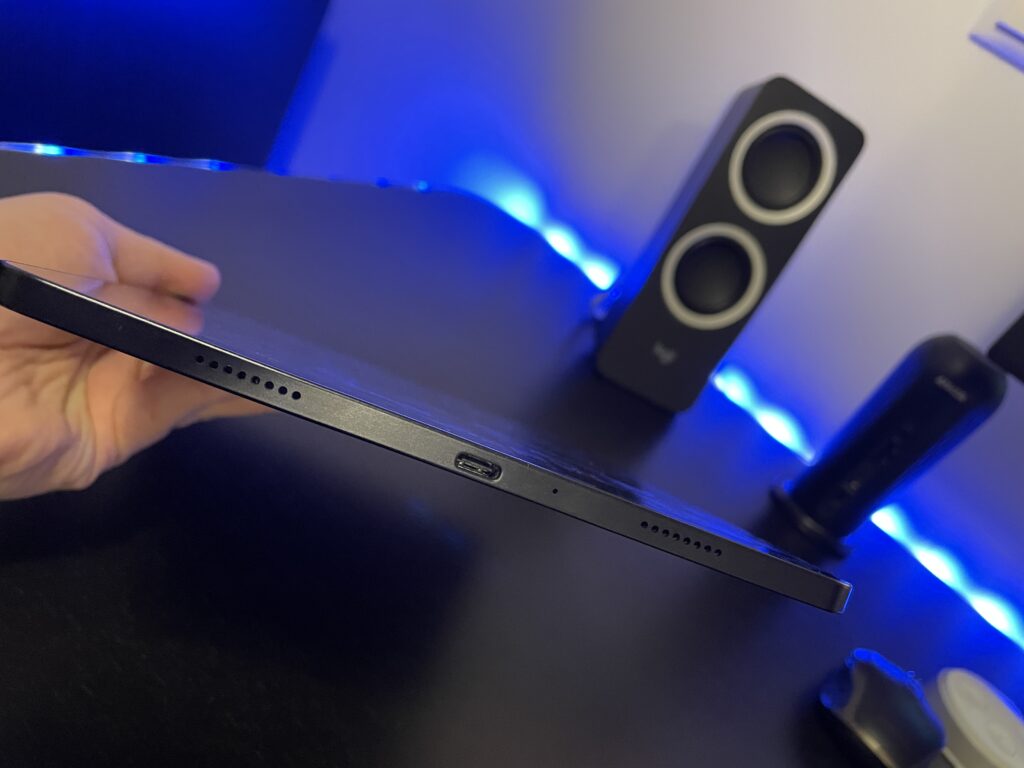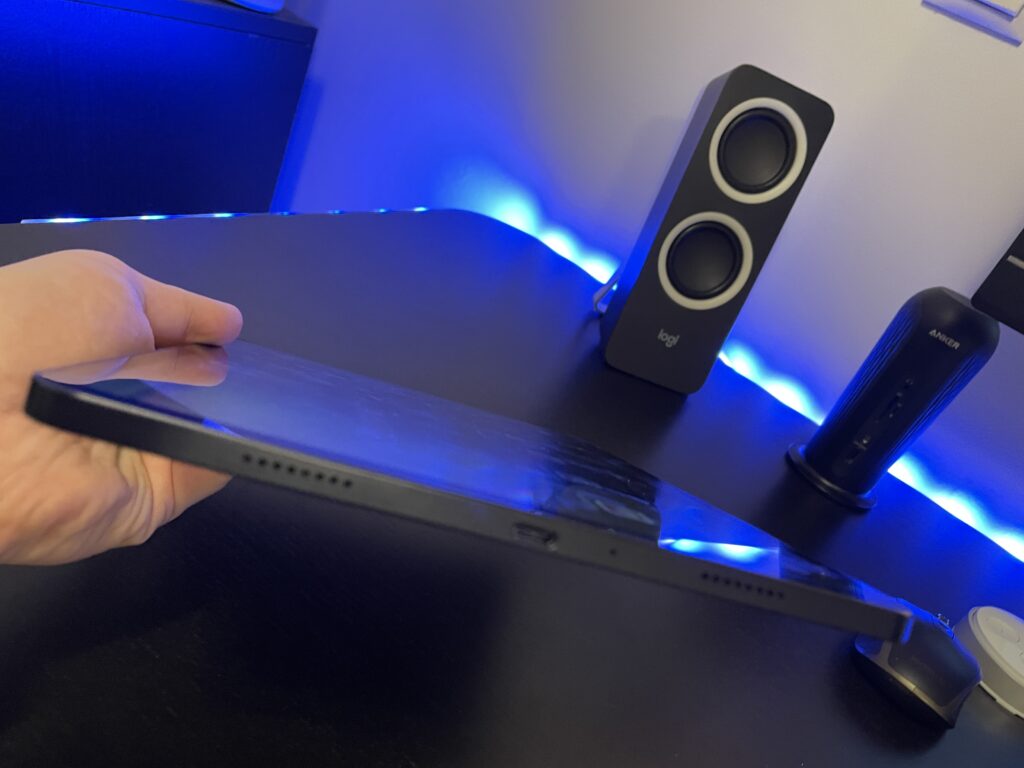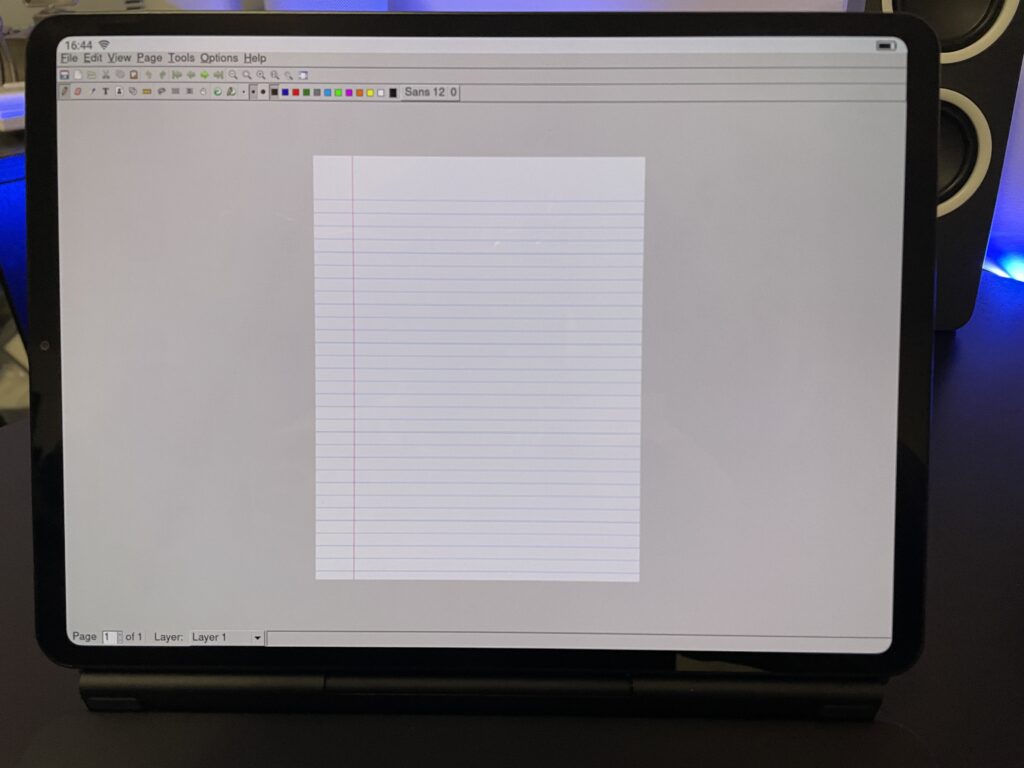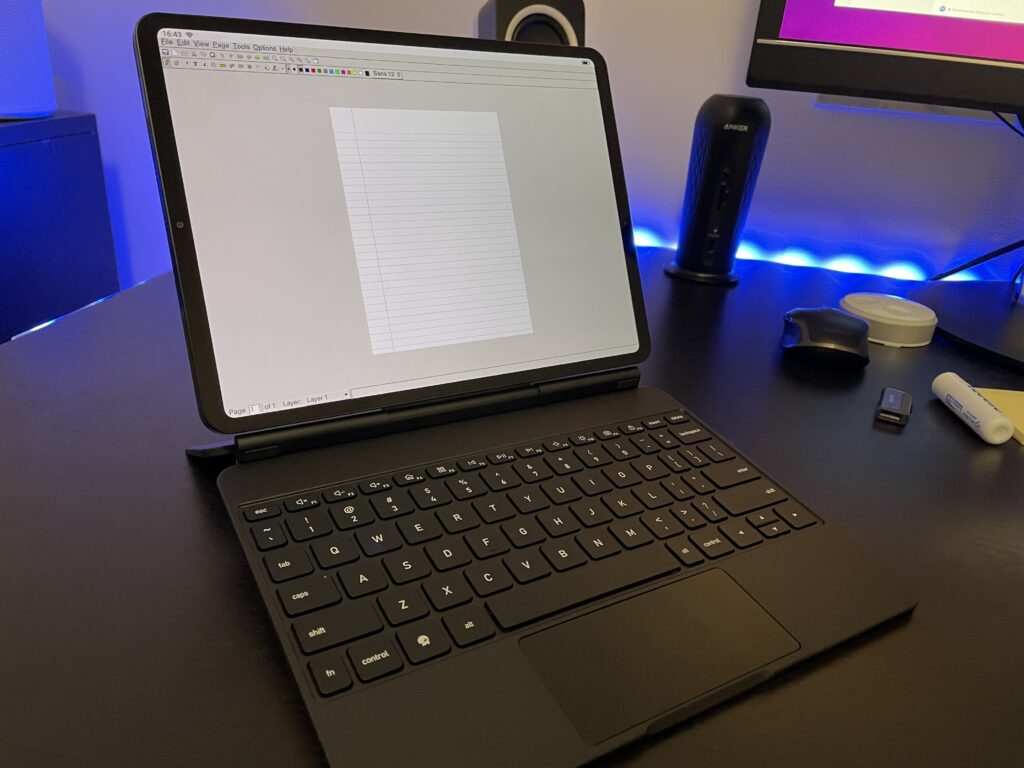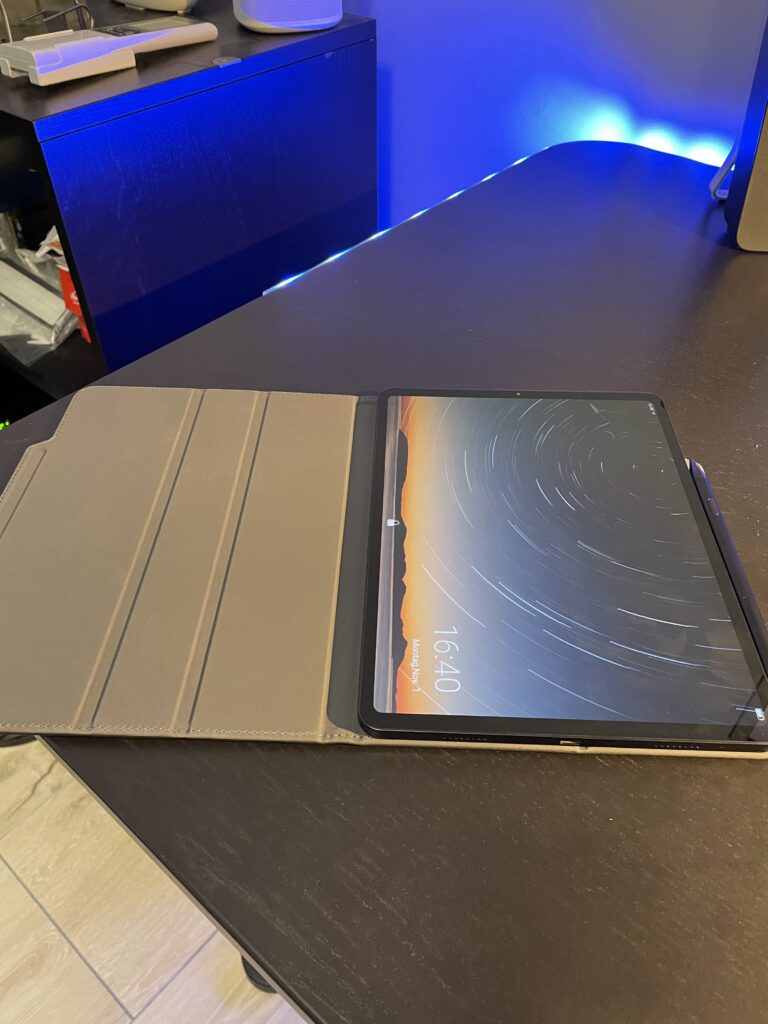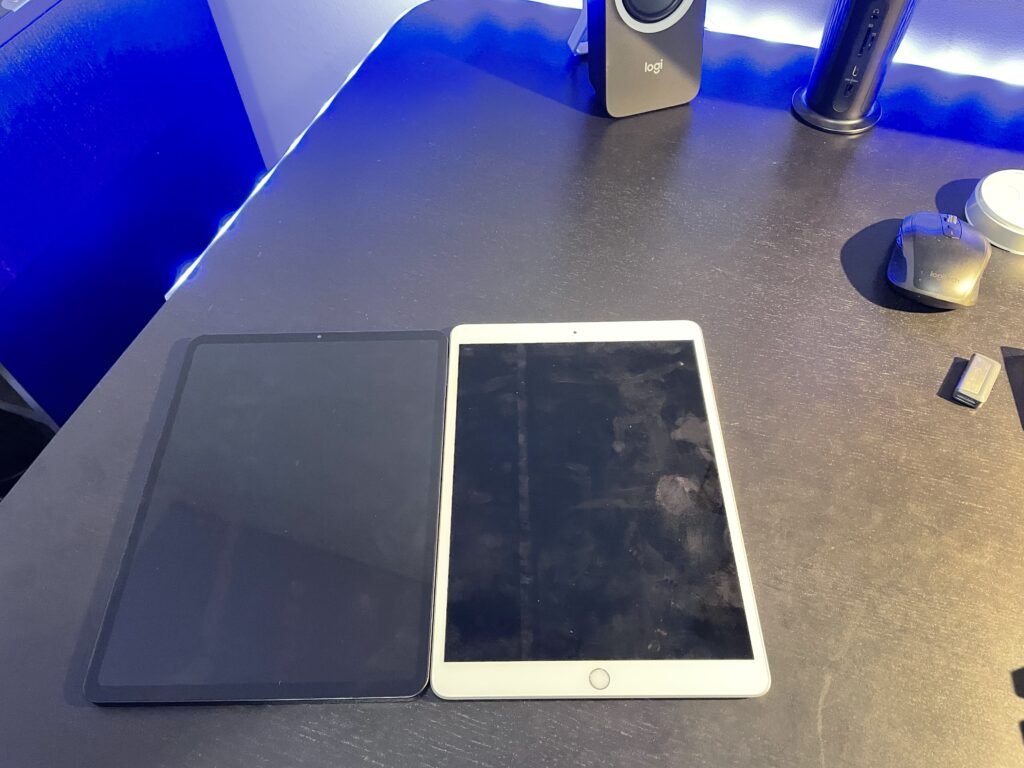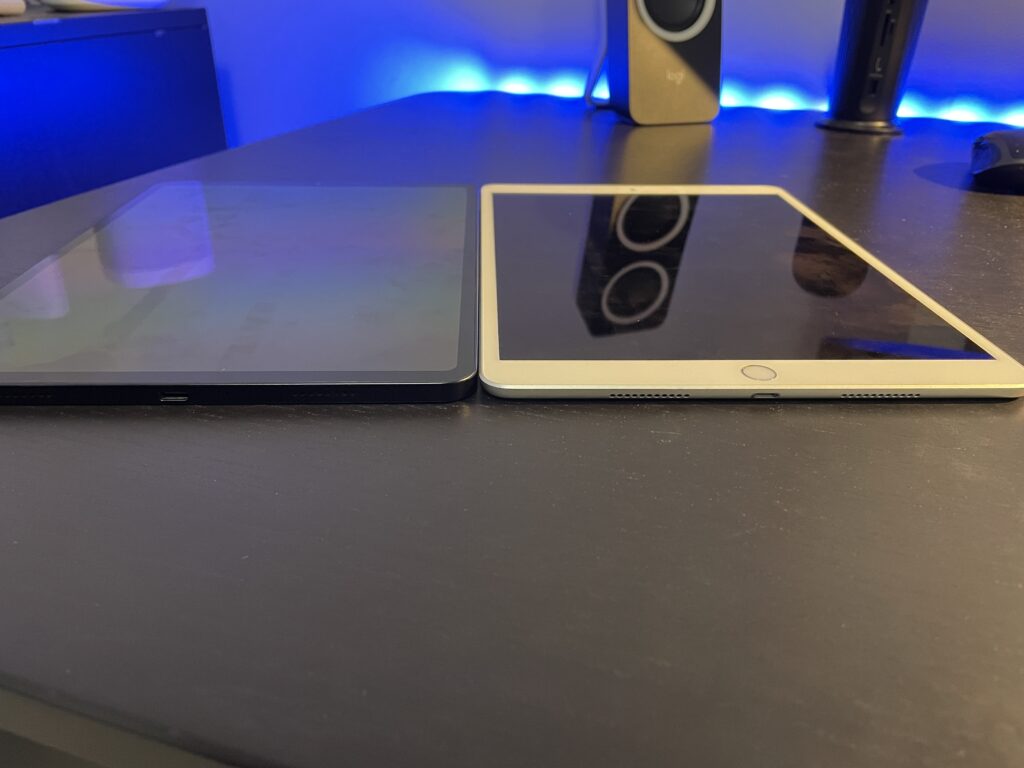A product review
I never did a product review before, since to me they are mostly pointless. If a new iPad shows up you know what you are getting, the same OS as the last one had, just with a little more power to it. If a new OS shows up, what ever company supplies it has already made a big keynote about it and you already know everything prior to the review.
So why start now you might ask.
There is a simple reason for that, this is a novelty product, we never were given something like this before, hardware designed to run linux and a newly created linux distribution made to run on tablets. It sounds like a dream come true to many linux enthusiasts like me and so when it was announced, I bought one. But not just that, I paid extra to be among the first to get one in their hands. That of course was delayed by Austrian customs by about two weeks, so my experience with it is just 5 days of use by now, but whatever.
Something to be aware of
As I just wrote, I paid extra to be among the first to get their hands on a JingPad A1, that meant I willingly joined the beta program for this device and the software I am running right now is not a fully developed one, please be aware of this when reading this blog post, many parts are promised to be improved by the company behind the JingPad.
So let’s get started, the hardware
I am not going to be the x+100th blog to write down the exact specifications of this device, so here is a link to the tech specs on the manufactures homepage: https://en.jingos.com/jingpad-a1/specs/
But there are some things I have to say for myself at this point.
The hardware is baked into a very premium enclosure, if handed to me blindfolded I would probably guess I was given a brand new Samsung or Apple device. Seriously there are now wiggly buttons or strange gapes on the case, everything is fitted to a level of perfection Tesla currently can only dream of. I have looked at it at every angle and I did not manage to find anything wrong with it, except for the lack of a 3.5mm audio jack and the level of fingerprints it attracts.
Here are some pictures to prove my point:
I am also happy to report the cpu and ram are more than enough to handle everything I could throw at it, make no mistake, it is not a super fast Apple M1 competitor, but as far as most tablets go, it is up there. I’d say think two liter all wheel drive BMW vs M3., It gets you where you need to go and that every day but if put to the track, you might end up the second winner, just like the cars in this comparison it has it’s downsides as well, but those are software wise and will be dealt with in the next part of the review.
As a long term Apple victim the first thing that made me go almost mad when opening the box was, that unexpectedly I did not only receive my tablet as ordered, but it came bundled with a pen, charger and most unusually a case, fake leather and black and premium looking as far as cases go. I did also order the keyboard addon, as you might have seen on my posted pictures but I will take a look at these extras later.
The comparison
JingOS and the JingPad take a lot of design hints from apple devices. That is not a bad thing, don’t get me wrong, Apple devices are very well thought through when it comes to the user experience and aiming at providing something similar with free software is a very noble goal, but as soon as you go down that path, you will be compared to Apple. My comparison here in terms of hardware is my daily driver tablet, a 3rd gen iPad Air, here are some pictures of them side by side, so you now what I am talking about.
And by the fingerprints on both of them you might conclude I actually use them 😉
But I am not going to be unfair here. iOS is at version 15 and JingOS is at version 1.0 and that is beta, expecting JingOs to outperform a current iOS is just unfair. (except when looking at privacy and the ability to sideload apps)
But seriously, let’s just take a look back on memory lane to the times of the first iOS and the first iPads that where sold to us by a multi billion dollar company and then compare these to the beta product sold to us by a startup. Al be it about 10 years later.
The first iPad did not have multitasking may I remind you, nor did it have “desktop class browsing”, mouse support, pen support, a file browser, or split view, hack the first version of iOS didn’t even have copy & paste support for text, yes text!
To say, that Apples first iteration of iOS and the first couple of iPads where beta products is an understatement, but they where never sold as such, the JingPad currently is in beta and they tell you it is.
Hack, here is a link to the future roadmap of JingOS, very transparent at what you are to expect and what won’t ever be happening: https://forum.jingos.com/t/feature-roadmap-of-jingos-arm-on-the-jingpad-a1/1708
I mean, external monitor via HDMI: won’t be supported. Huge disappointment, but when you look at what > 1k€ Apple iPads provide in this regard, you might as well just skip support for that (until JingPad A2 that is, I hope).
But as you are looking at the roadmap, version 1.0, the real 1.0 won’t happen until March 2022 and I will do another post on it at that time, but for now, let us look at what is here right now.
The Good
Let me start with saying, every piece of software provided by the JingOS App-Store or whatever it is called launches and works, at least to some degree. More on that in the “The Bad” section. But comparing it to iOS 1.0 well, there is true multi tasking, just like on a desktop, minimizing a program doesn’t freeze it, locking the screen doesn’t quit an application switching between them is seamless, unless you try do do it via alt+tab, because that is just a strange switching of windows without any user feedback.
Installing software is super easy, just open the “Jing Store” (I guess) and download your desired application, all be it, there are not a lot of them. But JingOS is based on Ubuntu so “apt install” should be able to shoot you among the stars. But be ware, there be dragons. Applications not provided by the “Jing Store” may not be touch friendly or feasible to run touche wise.
Moving on to the browser, iOS, at version 15, I may remind you, claims to have a “desktop class browser”, but what does that mean?
Personally, in general not sure, but mostly advertising bs I guess. What it means to me is having a browser that is able to render everything just if I were sitting in front of my computer, making it touch friendly on a tablet and also loading all add-ons I want, so I have ad-blocking, password managers, sponsor blocking on youtube etc.
And iOS does not provide that at all and won’t ever be providing it, but the JingPad does. It runs full desktop Firefox with every addon there is and it does so perfectly. No, seriously, Firefox on the JingPad? No better mobile browser available. Picture in picture for videos, available right now, reader mode, available right now, no adds, available right now, multi account containers available right now. Really, just like Firefox on the desktop, just touch friendly. You know, “desktop class browsing” 😉
The Bad
Well, as I said earlier, this is beta software and there are issues. Most applications are not designed for touch input and it really shows in Thunderbird, double click (tap your finger on the screen) and nothing will happen, single tap, yeah sometimes something will happen, but no consistency in how you interact with the os here. In Firefox, going back one page means double tapping the back button and that only works about half the time. Using the pen for input works most of the time like using a mouse, but you know, most of the time….
Applications with pop-up windows (like thunderbird add account) are hit and miss and so are applications that require user authentication. Flatpaks and Snaps run, but do not show up on the “homescreen”.
The Ugly
No way to sugarcoat it, there is no support for samba and not even installing the relevant packages enables it, be it in the default file browser or a different one installed by the user. But may I remind you, I think this was introduced in iOS 13 or so by Apple. Anyway, this for me is a make or brake feature and I will be waiting for this.
There is no way to enable tab to click on the mousepad so far, I am sure they will add it, but right now, very annoying.
Battery life is not to great, having most of my needed programs open during the night (if all goes well, a little less than 8 hours of sleep) and not being attached to the keyboard means 50% of battery loss.
But that is not too bad honestly, it means these programs are actually running, permanently and only shutting down the screen means 16 hours of battery life. I don’t want to imagine what that would have meant for the first iPad. But not to great by modern standards.
Applications like synaptic (gui for apt package manager) won’t start, since they need permission first and JingOS will only show the password input, but never the actual application.
Standard Gnome, flatpak and snap programs will scale 1:1 not like JingOS applications which makes them basically unusable on a 2k 11” screen.
The conclusion
Most issues with this device so far are software problems. And the good news, they are aware of it and fixing these things. That is what they say. Don’t get me wrong, I have no reason not to trust them, but having a couple of years on my back now I am more of the “lean back and see what really happens” person. If by December we really have android app support and everything else promised, I will be happy, if not, just another disappointment.
That being said, by what I am seeing delivered prior to the stable, customer version, I am not expecting to be disappointed. This is in some regards way beyond what iOS delivers today and what might come when Android 12L becomes a thing. Add to that the support for Android applications shown in their videos and how they perform and we are looking at the most capable tablet available on the market right now.
If they deliver….